| Tutorial: Welcome Image. | Thursday, 15 December 2011 | leave me ♥? |

Holla!!! Sekarang ni aku nak wat tutorial untuk Welcome Image
Korunk tau tak welcome image tu ape?
Ni die gambarnyer..
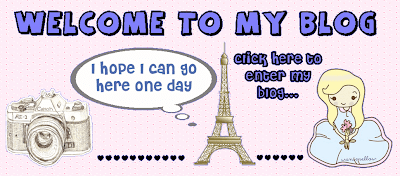 Korunk nak wat tak? Kalau nak, ikut step dibawah..
Korunk nak wat tak? Kalau nak, ikut step dibawah..1. Pergi ke Dashboard>>Design>>Edit Html>>Tick Expand Widget
2. Tekan CTRL + F & cari kod dibawah
]]></b:skin>
3. Lepas tu, korunk pastekan code kat bawah ni and pastekan kat atas code ]]></b:skin>
/* to top */
#toTop { width:100px;background:none;border:0px solid #ccc;text-
align:center;padding:5px;position:fixed;bottom:10px;right:10px;cursor:pointer;color:#666;text-
decoration:none; }
</style></head>
<script language="javascript" type="text/javascript">
/* toggle() checks to see if the images has already been faded
or not and sends the appropriate variables to opacity(); */
function toggle(el,milli) {
// Get the opacity style parameter from the image
var currOpacity = document.getElementById(el).style.opacity;
if(currOpacity != 0) { // if not faded
fade(el, milli, 100, 0);
} else { // else the images is already faded
fade(el, milli, 0, 100);
}
}
/* changeOpacity() uses three different opacity settings to
achieve a cross-browser opacity changing function. This
function can also be used to directly change the opacity
of an element. */
function changeOpacity(el,opacity) {
var image = document.getElementById(el);
// For Mozilla
image.style.MozOpacity = (opacity / 100);
// For IE
image.style.filter = "alpha(opacity=" + opacity + ")";
// For others
image.style.opacity = (opacity / 100);
}
/* fade() will fade the image in or out based on the starting
and ending opacity settings. The speed of the fade is
determined by the variable milli (total time of the fade
in milliseconds)*/
function fade(el,milli,start,end) {
var fadeTime = Math.round(milli/100);
var i = 0; // Fade Timer
// Fade in
if(start < end) {
for(j = start; j <= end; j++) {
// define the expression to be called in setTimeout()
var expr = "changeOpacity('" + el + "'," + j + ")";
var timeout = i * fadeTime;
// setTimeout will call 'expr' after 'timeout' milliseconds
setTimeout(expr,timeout);
i++;
}
}
// Fade out
else if(start > end) {
for(j = start; j >= end; j--) {
var expr = "changeOpacity('" + el + "'," + j + ")";
var timeout = i * fadeTime;
setTimeout(expr,timeout);
i++;
}
}
}
</script>
<div class="input" onClick="javascript:toggle('wise', 3000); this.style.display='none';
document.getElementById('june').style.display=''">
<img src="LINK WELCOME IMAGE"
style="opacity:0.4;filter:alpha(opacity=40)"
onmouseover="this.style.opacity=1;this.filters.alpha.opacity=100"
onmouseout="this.style.opacity=0.7;this.filters.alpha.opacity=40"/>
</div>
<div id="wise" style="filter : alpha(opacity=0); -moz-opacity : 0; opacity : 0;">
<div id="june" style="display : none;">
<body>
Yang warne merah tu, korunk tukar dengan URL image yang korunk sukew.
Tapi, jgan lupew preview dulu..
Bye bye bye..

 Pemilik blog ini ialah Ain Suhana binti Samsudi yang dilahirkan pada 20 APRIL 1997. Memiliki 3 orang adik-beradik, dimana dia merupakan anak kedua. Dia telah bersekolah di SK. Kampong Jawa dari Pra-Sekolah hingga ke Drjah 6. Dia telah melanjutkan persekolahan ke peringkat menengah di SMK Paduka Tuan. Seorang yang tidak seberapa tinggi namun dia perasan bahawa dia lebih tinggi dari tiang elektrik. Bercita-cita untuk menjadi seorang doktor walaupun Biology tak pernah dapat B pun. Menyenarai hitamkan subjek Add Math, Physics dan Pend. Sivik sebagai subjek yang mengarut. Seorang yang sangat pemalu, dan agak sombong terhadap orang yang menganggapnya begitu. Sangat mementingkan diri sendiri dan materialistik. Perkara yang dibenci, orang yang tidak beradab, mereka yang gedik, backstabber dll. Meminati musik K-pop tetapi tidak terlalu taksub (lol). Mengimpikan sebuah kehidupan sebagai seorang isteri kepada seorang lelaki yang bejaya lagi tampan dan yang paling penting duit tu... mahsyukkk! Heh!
Pemilik blog ini ialah Ain Suhana binti Samsudi yang dilahirkan pada 20 APRIL 1997. Memiliki 3 orang adik-beradik, dimana dia merupakan anak kedua. Dia telah bersekolah di SK. Kampong Jawa dari Pra-Sekolah hingga ke Drjah 6. Dia telah melanjutkan persekolahan ke peringkat menengah di SMK Paduka Tuan. Seorang yang tidak seberapa tinggi namun dia perasan bahawa dia lebih tinggi dari tiang elektrik. Bercita-cita untuk menjadi seorang doktor walaupun Biology tak pernah dapat B pun. Menyenarai hitamkan subjek Add Math, Physics dan Pend. Sivik sebagai subjek yang mengarut. Seorang yang sangat pemalu, dan agak sombong terhadap orang yang menganggapnya begitu. Sangat mementingkan diri sendiri dan materialistik. Perkara yang dibenci, orang yang tidak beradab, mereka yang gedik, backstabber dll. Meminati musik K-pop tetapi tidak terlalu taksub (lol). Mengimpikan sebuah kehidupan sebagai seorang isteri kepada seorang lelaki yang bejaya lagi tampan dan yang paling penting duit tu... mahsyukkk! Heh!